This tutorial is courtesy of Serenityhate.
Type /macro to pull up the macro window
Under Macros
Click on ![]()
Pick an Icon (I usually use the icon that matches the spell)

Enter the name that you want to call the macro. If you do not use this, the Okay button will not light up.
Once named click ![]()
The Macro will be blank. This is where you can enter your commands.
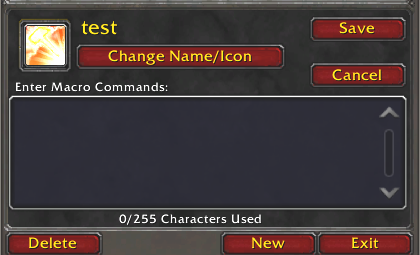
#showtooltip Spell Name (Please note, the spell name is the spell you want to use and must be spelled correctly. This will display the spell information when you mouse over the icon on your hot bars.)
/cast [@mouseover] Spell Name (Please note, the spell name is the spell you want to use and must be spelled correctly. This is what casts the spell at your mouse location.)
Example:
#showtooltip Power Word: Shield
/cast [@mouseover] Power Word: ShieldClick ![]()
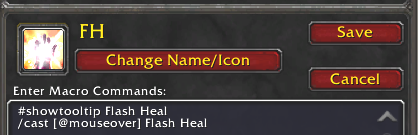
If you want to make sure that you do not waste a heal…. You can add more to the command line.
An example would be /cast [@mouseover,help,nodead]Power Word: Shield
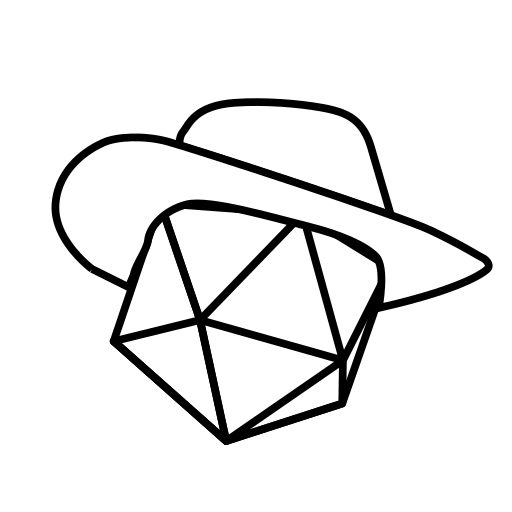
Leave a Reply